Voice Notes and Route Mapping: Major Update to Stryd's Apple Watch App

We're excited to unveil the latest update to the Stryd Apple Watch app, designed to elevate your running experience with two groundbreaking features: Voice Notes and Route Mapping.
These enhancements provide runners with unique capabilities to track performance in real-time and reflect on their achievements like never before.

NEW | Record, Reflect, Improve with Groundbreaking In Run Voice Notes
Have you ever had ideas on a run that you wish you could write down?
With the new Voice Note feature, you can do just that!
This new feature lets you capture your thoughts and feelings during a run without breaking your stride. These notes are then saved to your activity for you to review post-run.
You can record a voice note by speaking into your Apple Watch with just a single tap on your Apple Watch.
Whether you want to note how you’re feeling, record observations about your pace, or make a mental note about the route, Voice Notes allows you to document your running experience in real-time.
Key Benefits of Voice Notes:
- Progress Tracking: Record subjective feelings and performance metrics throughout your run.
- Post-Run Reflection: View transcribed notes after your run to reflect on how you felt at different points.
- Performance Insights: See precisely when you took notes during the activity, providing valuable context to your performance data.
Note: This feature is only available for Stryd users with an active Stryd Membership. Voice Notes are only shown in the Stryd PowerCenter at the moment.

NEW | Trace Your Path & Plan Ahead with Real Time Route Mapping
In addition to Voice Notes, the new Route Mapping feature adds another layer of insight to your runs. The app now includes a map feature that traces your route, making it easy to retrace your steps and visualize the rest of your journey.
Key Benefits of Route Mapping:
- Visual Route Tracking: See a detailed map of your run, which helps you understand your path and distance covered.
- Route Analysis: Review your running routes post-run to identify patterns and optimize future runs.
- Enhanced Experience: Combine route mapping with Voice Notes to comprehensively view your running experience, including where you took each note.
How to Use the New Features
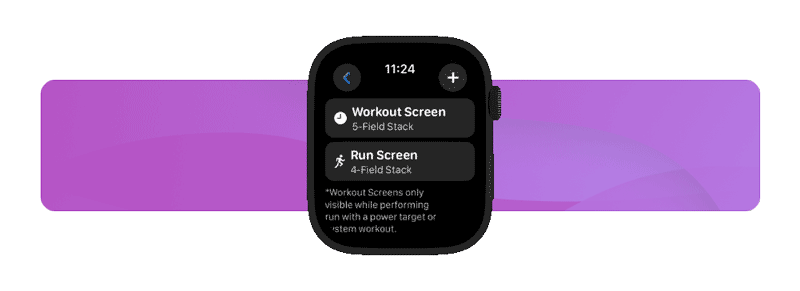
Using Voice Notes:
- Before your run, add an audio recorder screen to the run mode on your Apple Watch.
- Start your run with the Stryd app on your Apple Watch.
- Tap the Voice Note icon and speak your note.
- The app will record and transcribe your voice note, marking the exact time and place in your run.
- Your note will be available on Stryd PowerCenter for post-run analysis.
Note: This feature is only available for Stryd users with an active Stryd Membership. Voice Notes are only shown in the Stryd PowerCenter at the moment.
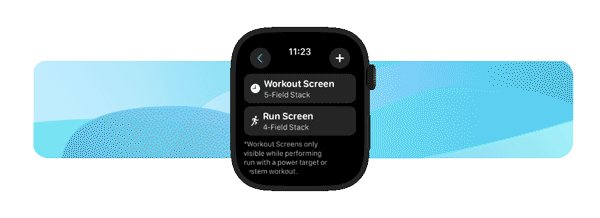
Using Route Mapping:
- Before your run, add a map screen to the run mode on your Apple Watch.
- Start your run with the Stryd app on your Apple Watch.
- During your run, view the map in the app to see your traveled route.
Exclusive Tools for Enhanced Performance Tracking
With the ability to take voice notes and view your path on the map, Stryd’s Apple Watch app offers a premium running experience unmatched by other apps.
These features not only help you keep a vital record of your performance but also provide valuable insights to enhance your training and running strategy.
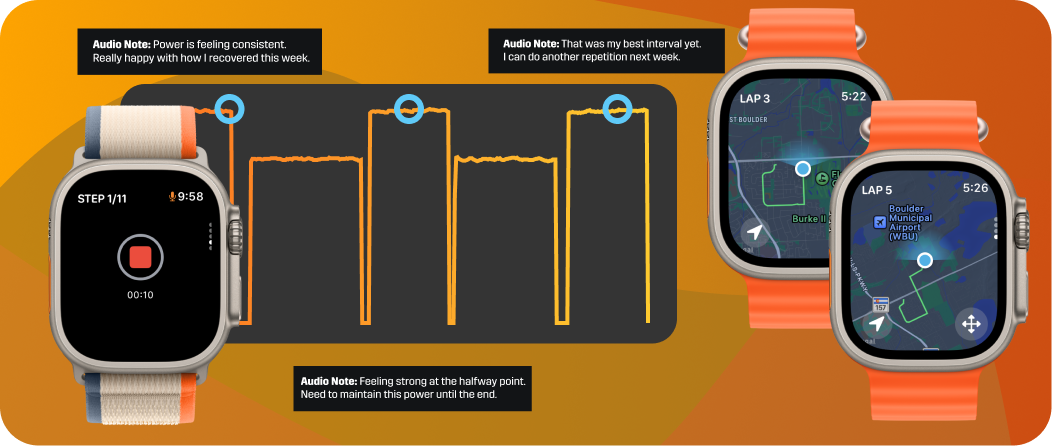
Ready to elevate your running experience?
Upgrade your running experience with Stryd’s latest Apple Watch app update.
Capture your thoughts with Voice Notes and visualize your journey with Route Mapping. These innovative features are designed to help you run smarter, track your progress more effectively, and achieve your running goals.
Update your Stryd app on your Apple Watch today and start exploring these new features!

