Major Android Update | Advanced Post Run Analysis | Available Now
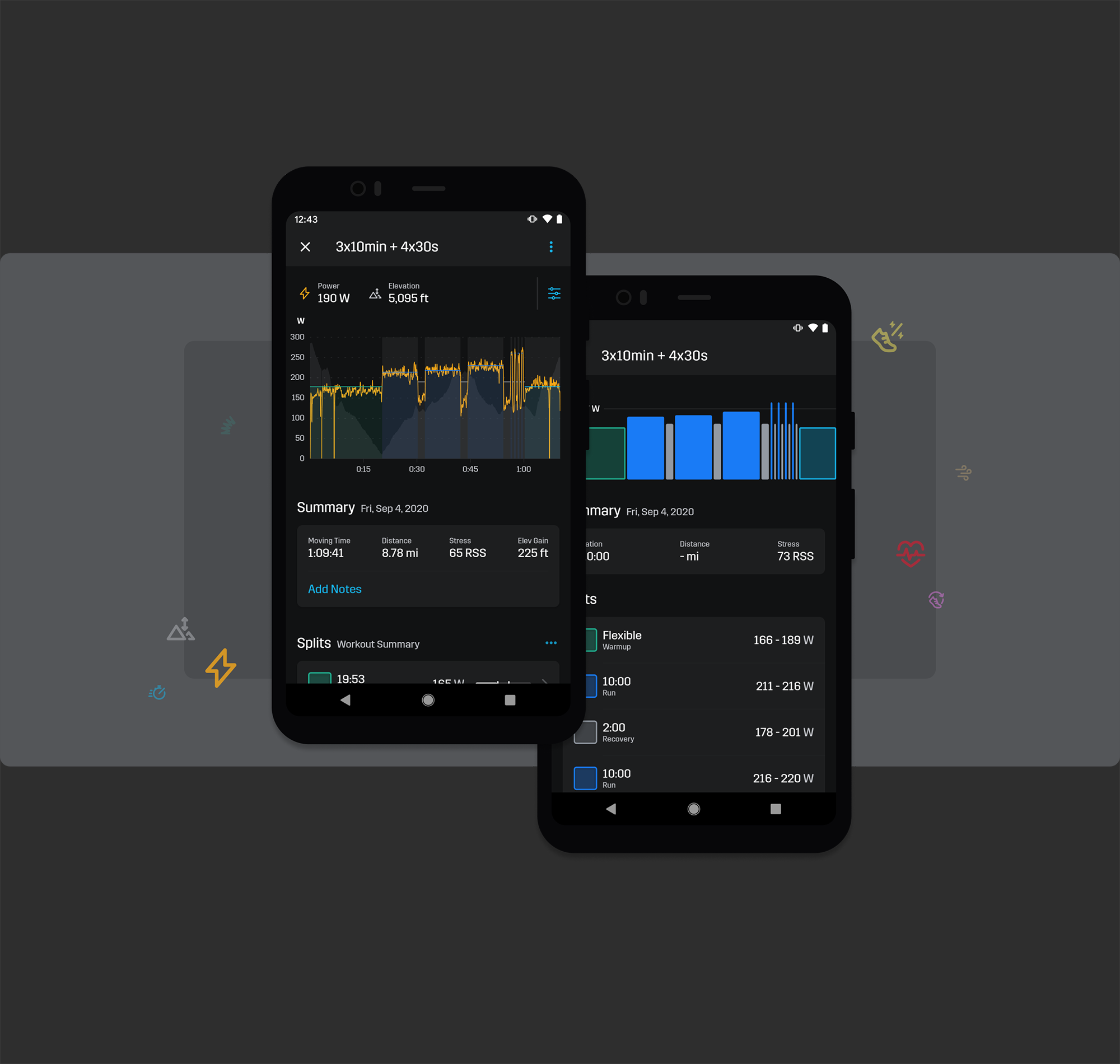
Today, we are launching a major update to the Stryd Android app.
With this update, you get a new visual and in-depth look into your activity that will make you eager to analyze your data after every run.
This is one of our biggest ever updates for the Stryd Android app. Let’s take a look at the features!
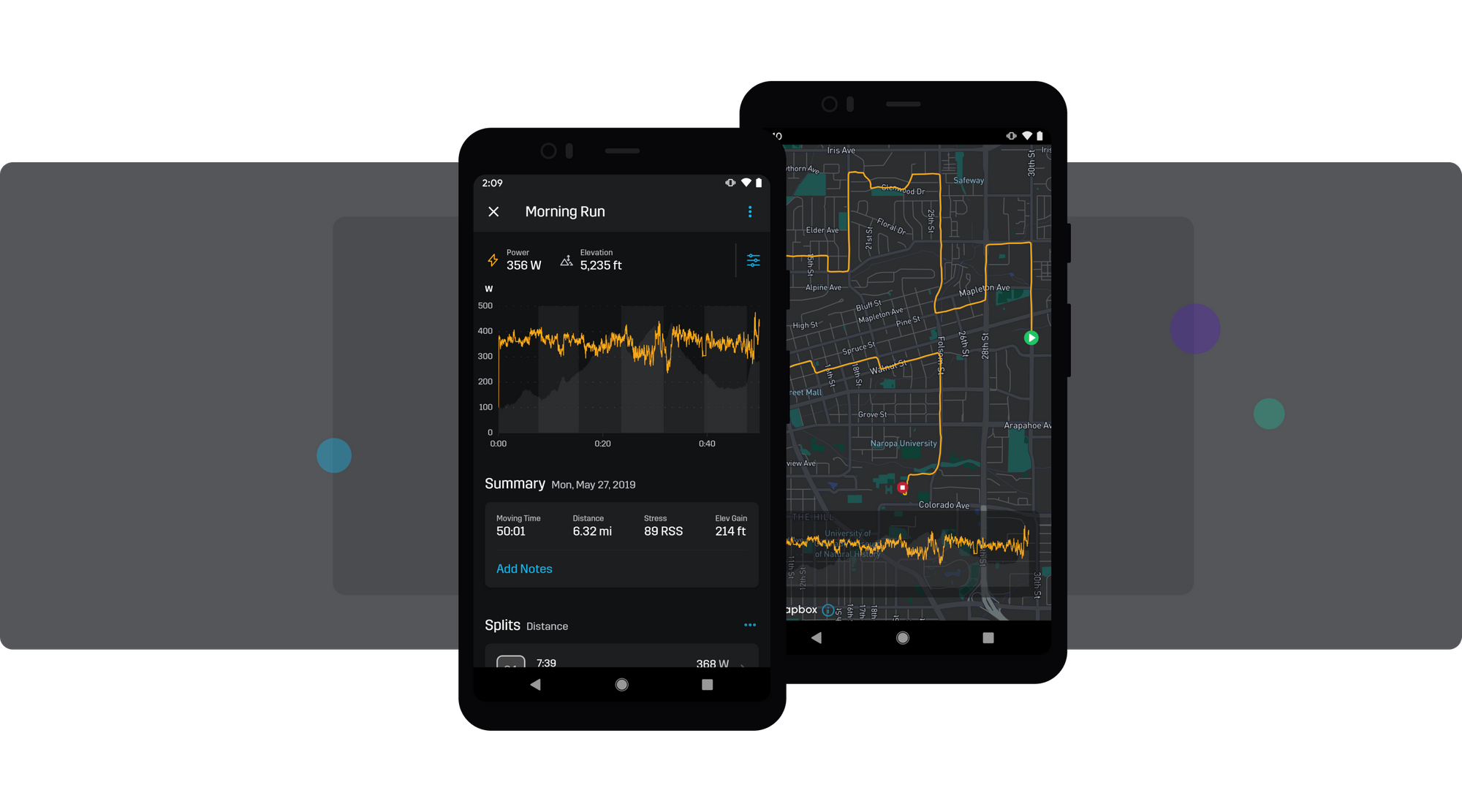
Visualize Your Data With New Graphs & Map
With this new update, you now have access to two powerful visualizations: a new customizable graph & a full screen map.
The graph view is feature rich.
- The graph is fully customizable. You can view as many or as few of your metrics as you want by selecting the toggle options next to the graph.
- You can long press on the graph to view your metrics with precision and on a second-by-second basis.
- A shaded overlay breaks your splits down. Alternating lighter and darker overlays show you where one split begins and the next ends.
The map view visualizes your workout.
The map view shows an overlay of your power and elevation to help you understand the relationship between your power output and the terrain you ran on.
These two tools are the best way to instantly visualize your workout!
Tip:
- In map view, you can long-press the graph overlay to view specifics for that exact moment in your run.
Note: These features are already available on the Stryd iOS app. For iOS users who are new to these features, please see the original feature announcement for that release here >>
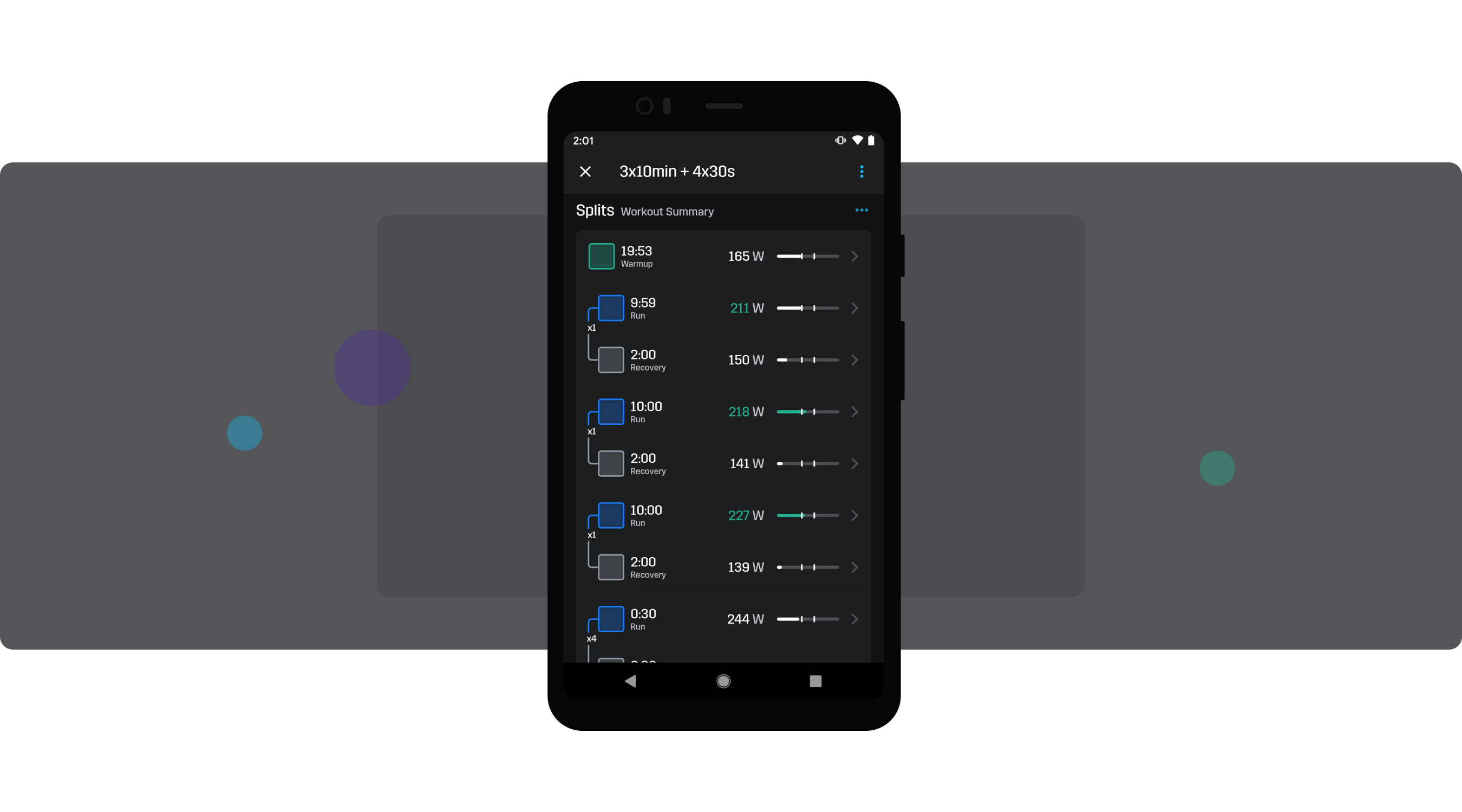
Drill into Important Sections with Splits
Individual splits from your run are now available. This enables you to dive into the most meaningful sections of your run and see your metric averages.
Now you can tap on a split to view in-depth stats from that section of your run. You will be presented with a zoomed in view of your graph and metrics from that section.
Tip:
- Use the ‘...’ option to switch between manual and distance-based splits.
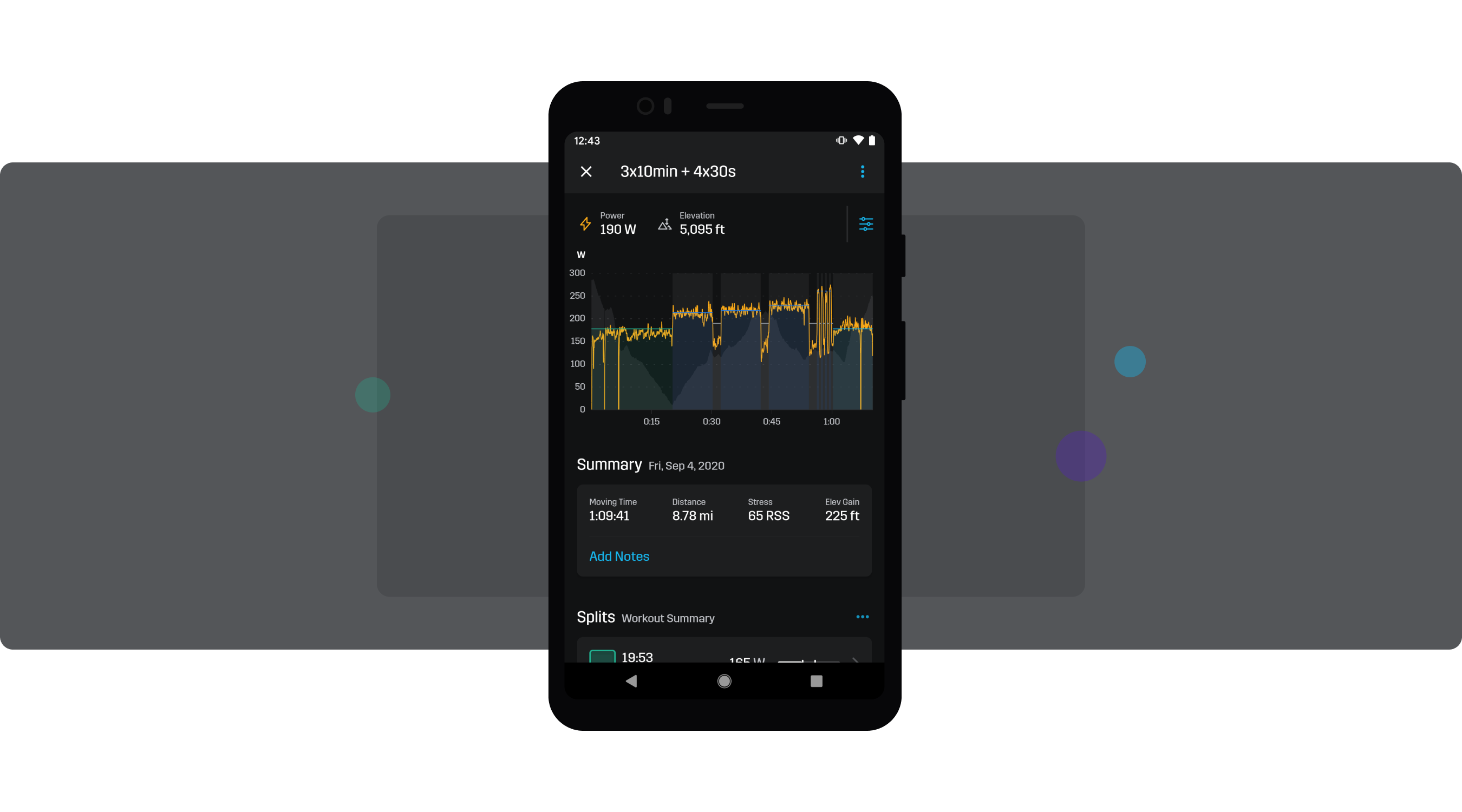
Planned vs Completed Breakdowns
Stryd provides a 'planned vs completed' workout breakdown that makes it easy to see how well you are completing your planned training on a lap-by-lap basis.
You can use this view to quickly identify if you:
- consistently hit your targets during every interval and rep
- maintained a constant power during steady state runs
- and, successfully complete each step of your workout
Tips:
- You can build your own structured workouts on TrainingPeaks or Final Surge and import those into your Stryd account to take advantage of planned vs completed breakdowns. Find instructions on that here >>
- After you complete a workout, you can also pair a completed activity with a planned workout by long pressing an activity and select the “Pair to Workout” option. Find instructions on that here >>
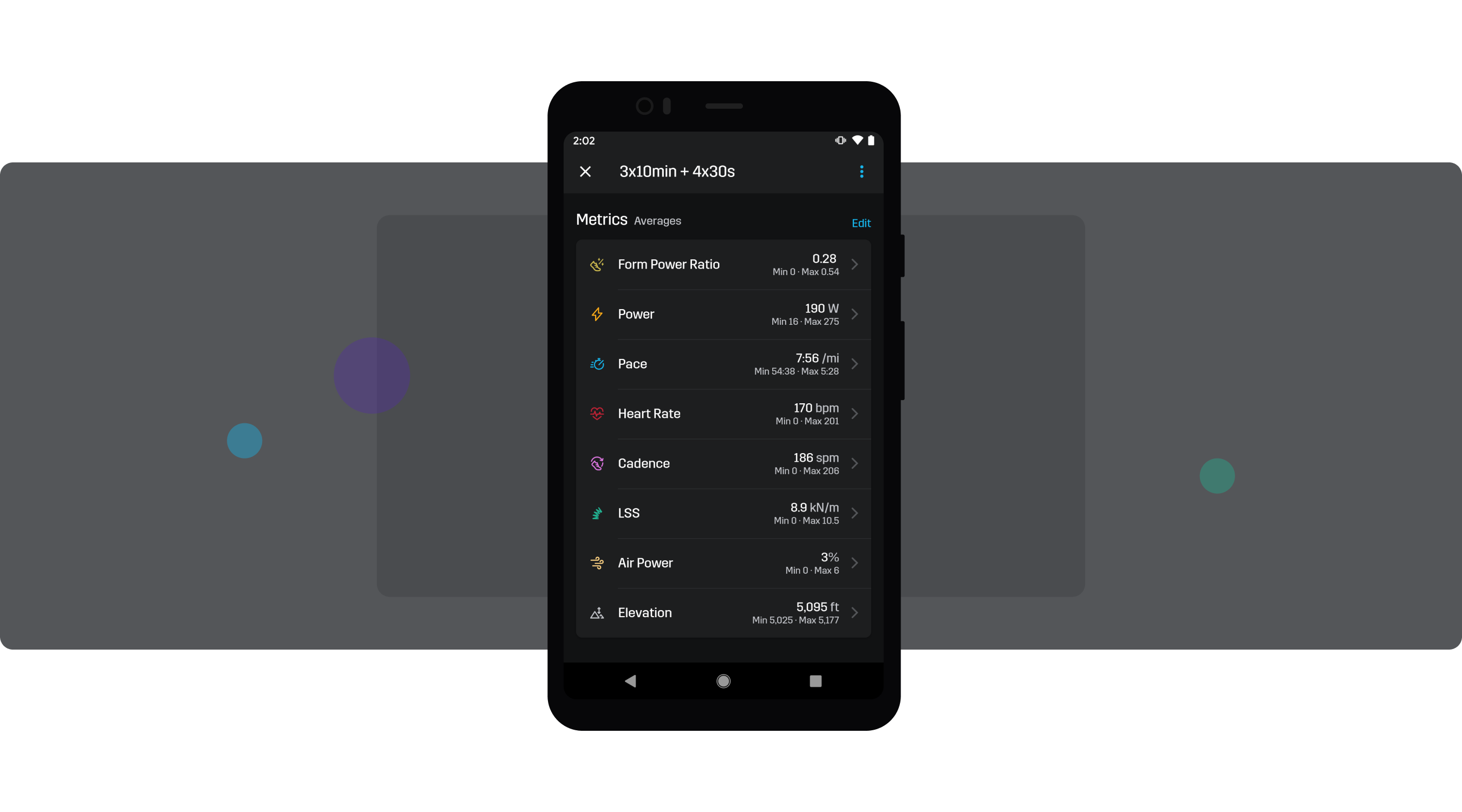
View All of Your Metrics
Now, you can view all of your data in the app. You can select all of your metrics including: power, pace, cadence, ground contact time, vertical oscillation, Leg Spring Stiffness, Form Power, elevation, and Air Power.
There are a few new metrics to display as well.
Stride Length: Stride Length is the distance you cover from one foot fall to the next. You can use this metric in combination with cadence to understand why your running speed is changing.
Grade: Grade is the average slope of a given segment. You can use this to see how power is impacted by uphills and downhills.
Form Power Ratio: Form Power Ratio is Form Power divided by Power. You should analyze this metric after endurance workouts to spot trends in how Form Power impacts Power output.
Tip:
- Now you can customize the metric display. You can select which metrics you want to see and hide other metrics you don't need to view at that moment.
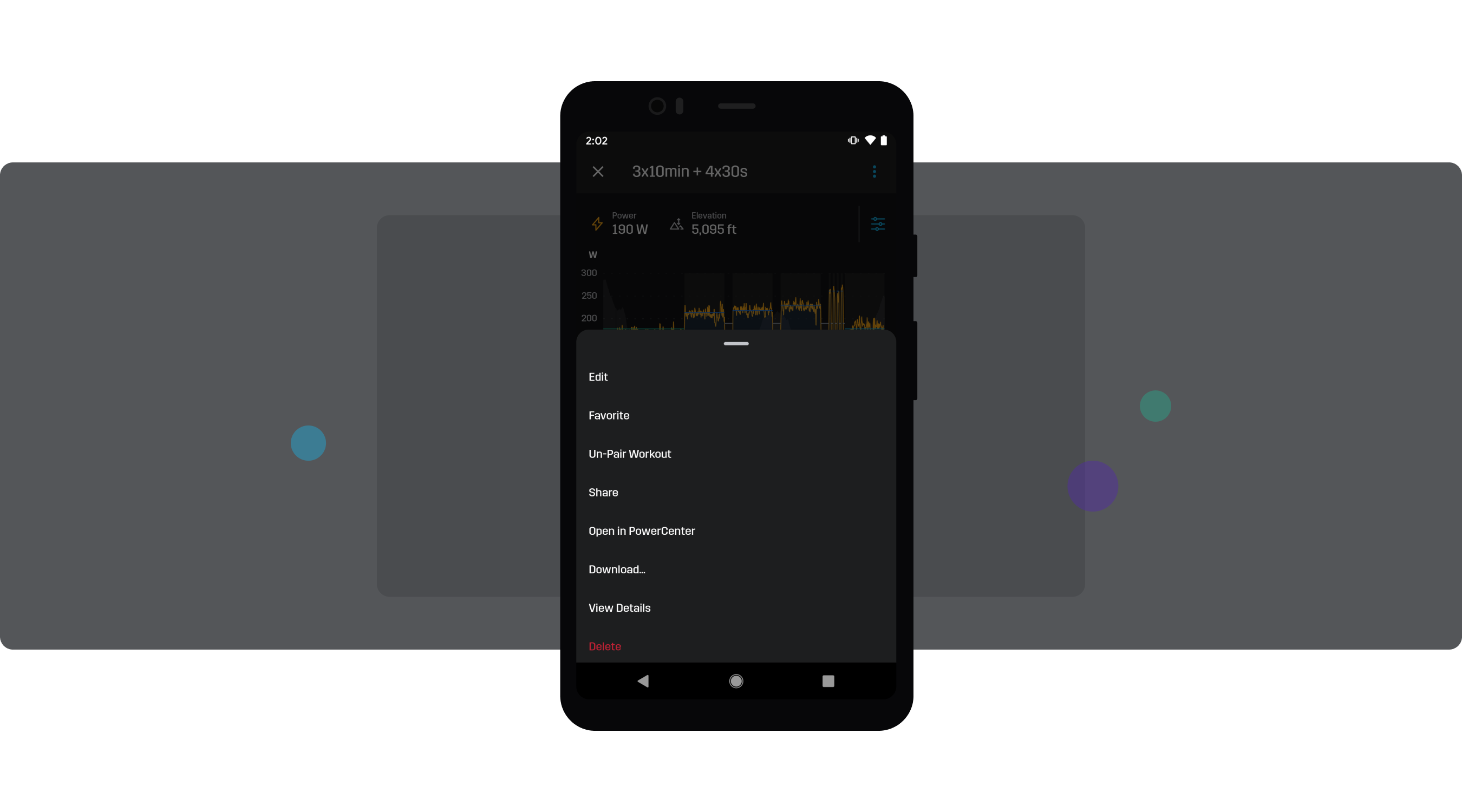
Take Total Control Over Your Data
Now you have comprehensive control over your data in the app! You have options to download your .FIT activity file, share a link to your run, and view additional details on your activities.
Tip:
- Use the ‘View Details’ option to see important information like historical Critical Power, the device/sports watch that recorded your workout, and the historical weight setting for that run.
How to Update to the Latest Version
This update is available now via the Google Play Store.
You can download version 7.2 (or greater) of the Stryd Android app here.
Visit the Google Play Store to download or update >>
Final Word
This update to the Stryd Android app is just the start of a big year of updates.
We have plans for major updates to the entire Stryd ecosystem that will bring even more precision, personalization, and ease to your run training. Stay tuned for more updates to our Apple Watch, Android, iOS, Garmin, and PowerCenter apps!

