Here are the features we took from the old PowerCenter and improved in the new PowerCenter

The new PowerCenter introduces a lot of great new features, like the Running Stress Balance history and a faster, in-depth analysis view.
However, we did not want to pull the plug on all the features that you already enjoyed in the previous generation PowerCenter.
Instead, we have taken nearly all of the features that were available and innovated on them.
Let’s take a look at the new innovations!
The new “Training Distribution” chart compares your metrics against the Stryd Community in absolute numbers
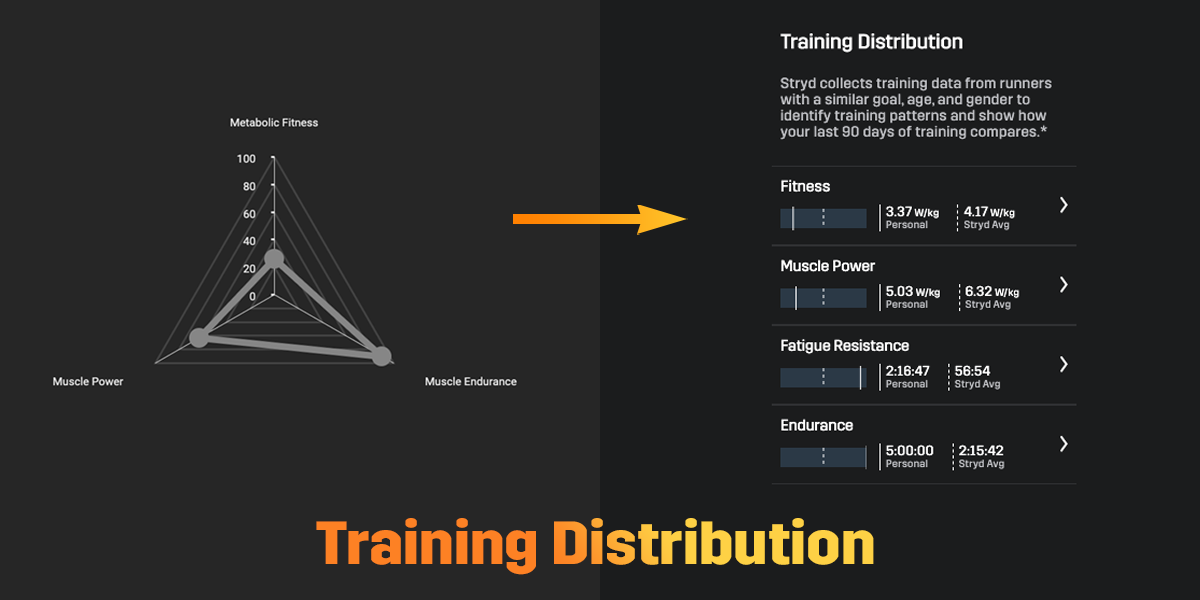
The "Training Distribution" chart compares your Fitness, Muscle Power, Endurance, and Fatigue Resistance against similar runners in the Stryd Community, based on age, gender, and target race distance.
In the new PowerCenter, you see comparison info in absolute terms instead of relative percentages so you know the numbers you need to target to beat the average!
The new “Power Duration Curve” chart plots your training intensities with new time-based controls
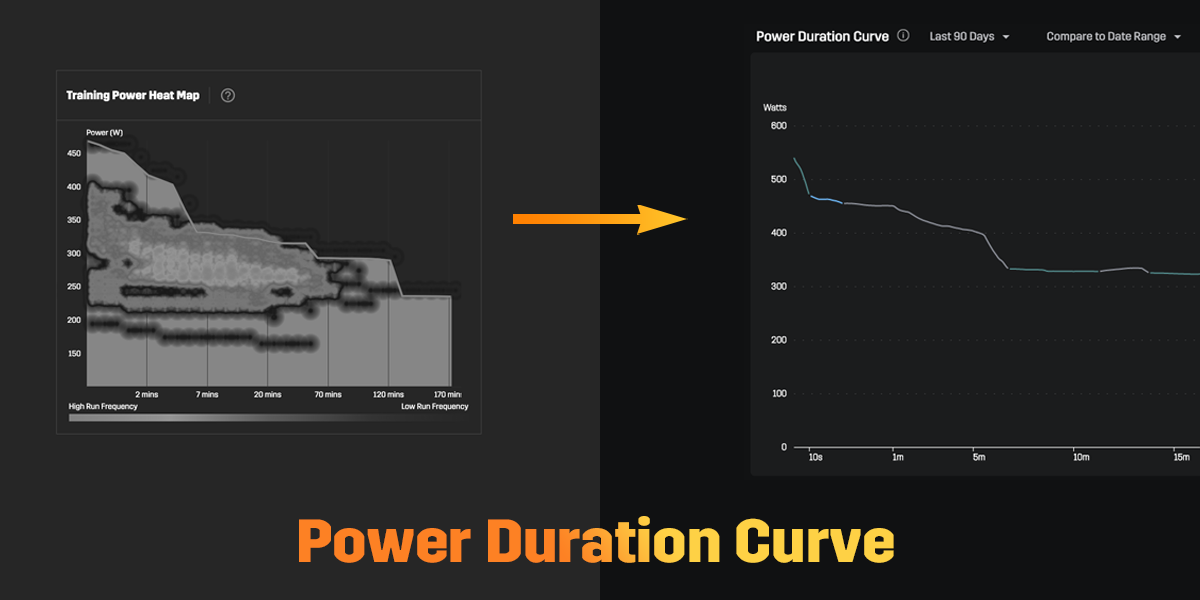
The "Power Duration Curve" plots out your best performances across every duration.
In the new PowerCenter, you can now compare historical Power Duration Curves against each other to see how your current performances compare against your past capabilities.
The new “My Training” chart plots out your training with Running Stress, Moving Time, Distance, and Elevation Gain to more easily identify trends
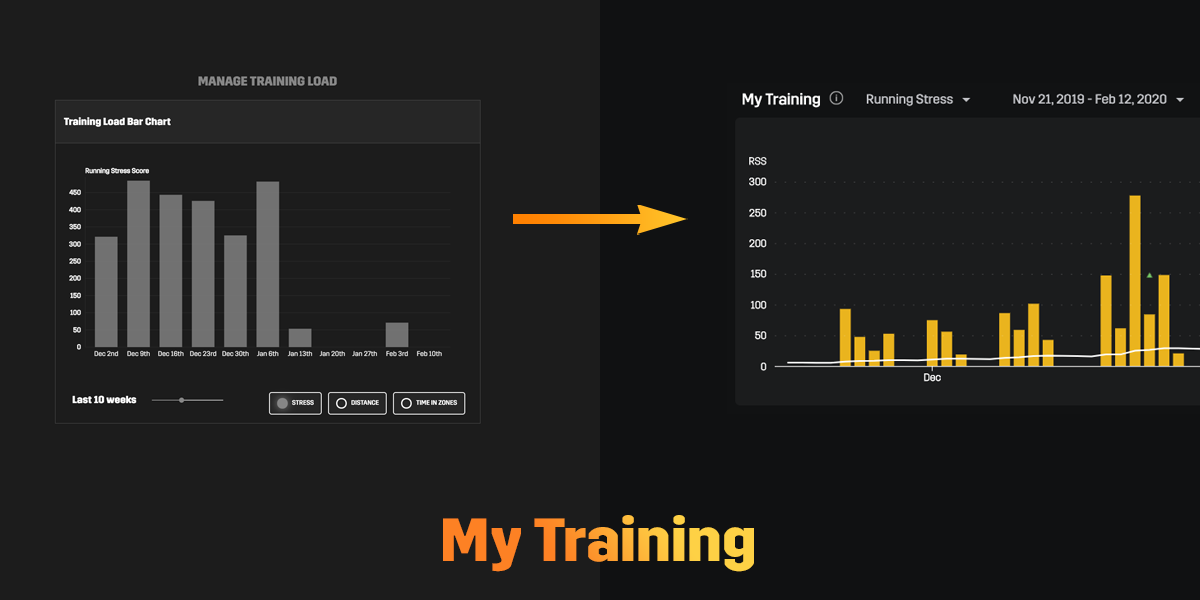
The "My Training" chart plots out your training frequency and intensity.
In the new PowerCenter, you can better control the selectable time range for Running Stress, Time, and Distance views.
Plus, you can view your averaged 42 day stress with the white line plotted on the chart to see how your training load has been ramping up or cooling off.
The new “Recommended Workouts” feature tells you what kind of workouts to complete to improve your skills
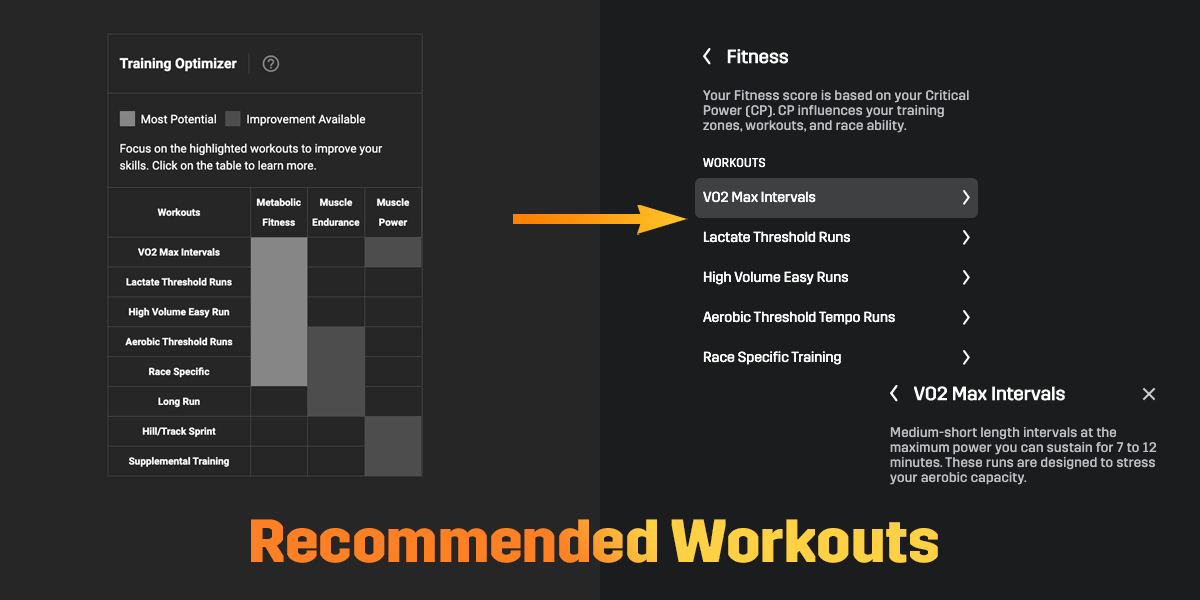
The "Recommended Workouts" feature tells you the types of workouts to incorporate into your training if you want to improve your skills.
To access "Recommended Workouts" feature, tap on a skill in the "Training Distribution" chart.
In the new PowerCenter, you receive recommended workouts to improve your Fitness, Muscle Power, Endurance, and Fatigue Resistance.
Critical Power calculation and Power Zones are both managed on the Stryd mobile app now for simple access & control
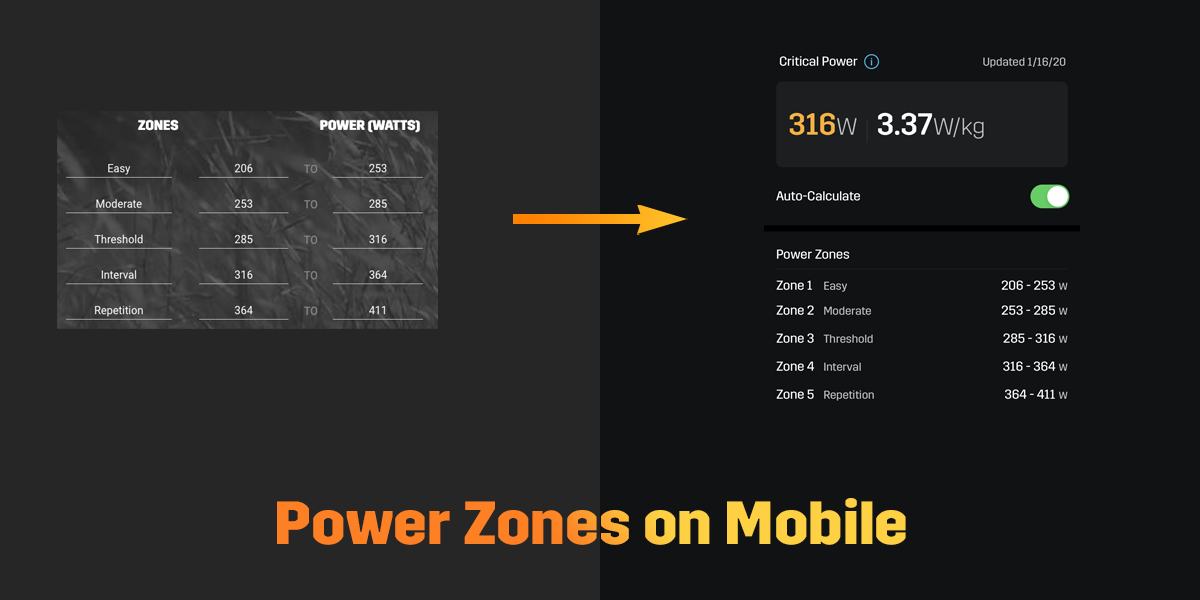
All tools that control your Critical Power and Power Zones have been consolidated to your Stryd mobile app for simpler access.
The new “Running Stress Balance” history tells you when you are properly recovered and prepared for a hard race effort
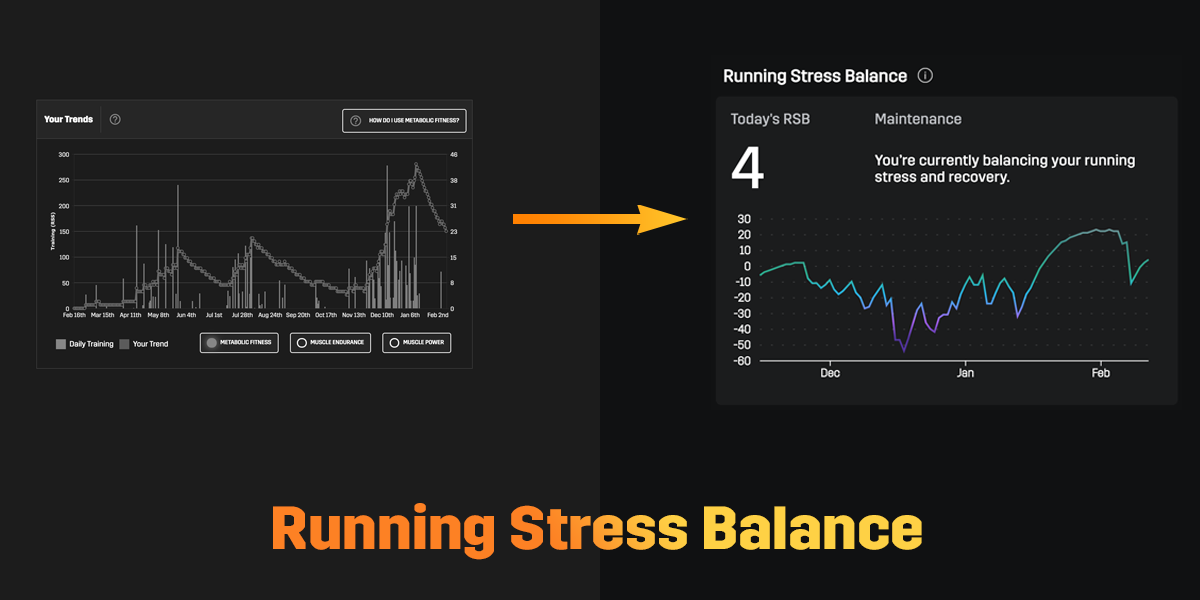
The "Running Stress Balance" view tells you when you have properly recovered hard enough to approach a hard race effort.
In conjunction with the "My Training" chart, you can strike the perfect balance between ramping up your training load enough to be ready for your race distance but still recover enough to perform at peak condition for your race.
Enjoy these innovations in the new PowerCenter!
If you have questions on how to use these features, please post in the Stryd Community on Facebook.
If you cannot access the new PowerCenter or if something is not working, please email us at support@stryd.com.
