Pinpoint your difference-making runs with record-setting speed in Stryd’s latest iOS app update
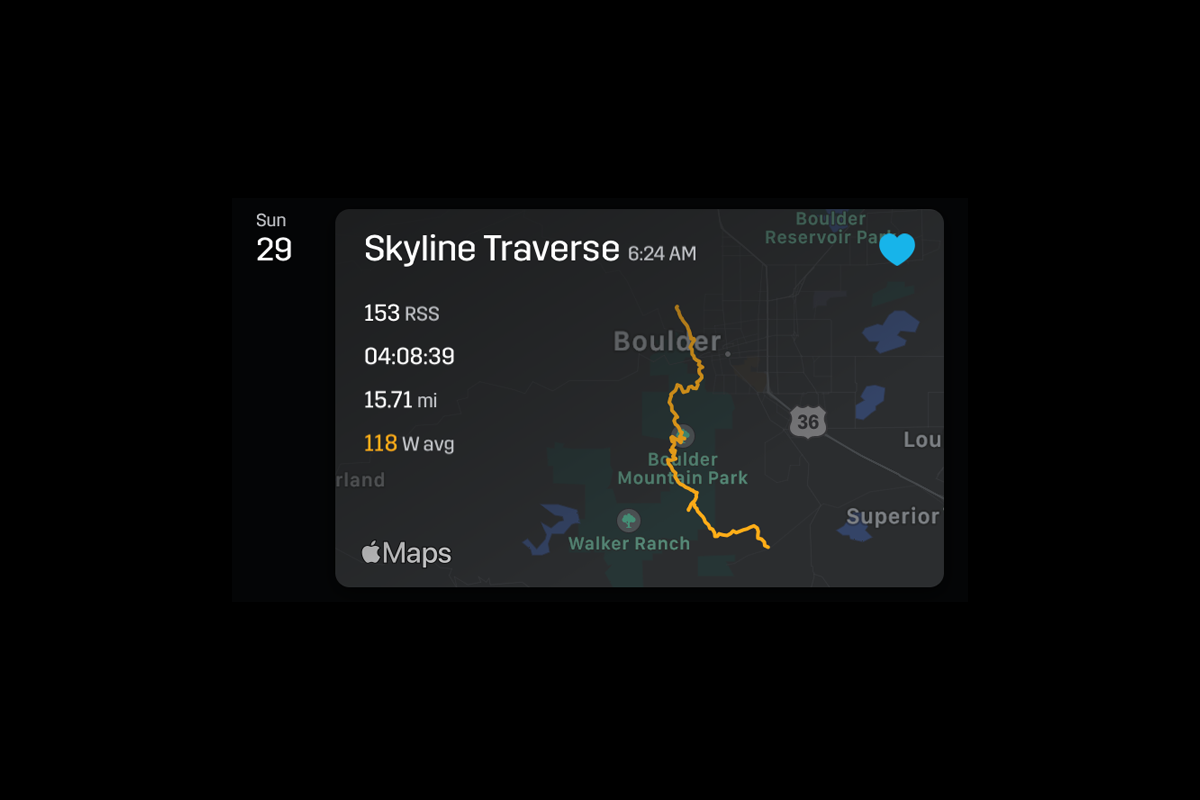
This update turns Stryd into a data discovery machine with speed and filtering like none other.
With blazing fast speed and intuitive navigation tools, you will flip from analyzing your record-crushing race to the lung-busting workouts that made it happen. Prepare yourself to discover connections in your data that you have never seen before as you pop from one difference-making run to the next.
Subtle visual cues squeeze a maximum amount of insight into your phone screen that was previously only possible on the computer. Fine-grained filtering pulls up similar runs for direct comparison so you can spot the tiny improvements in training that accumulated into a massive drop in your running times.
Each tap inside of the app instantly gives you the opportunity to discover something new. You will want to dig deep into your data for hours with these new features.
Is your mind sparking with ideas for analysis?
Sure it is. Go to the app store and download the latest version of the Stryd iOS app to get started. It is essentially a new app...that you already have on your phone. Just update and open the Stryd app.
Download the latest app (Version 5.4) from the Apple App Store>>
What about Android?
Android fans, stay tuned. Our new Android developer hears your demands for new & faster updates. He JUST started a few weeks ago but he has already released a small preview update, with much, much more coming soon.
The iOS app is helping driving Android innovation so take this update as an exciting preview of things to come if you are using an Android phone.
Watch It In Action: The 2 Minute Video Walkthrough
New filters find previously hidden connections between runs
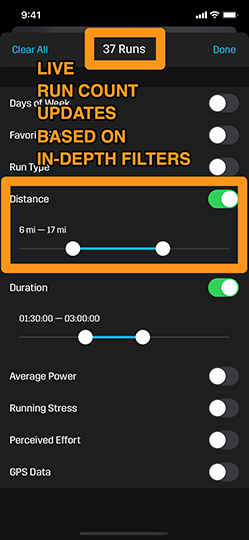
Within the filtering screen, you can enable a single filter, or multiple. The number of runs that meet the filter parameters will live update.
Once you tap Done, you can view all of your runs that meet the criteria.
Beautiful, quickly identifiable maps
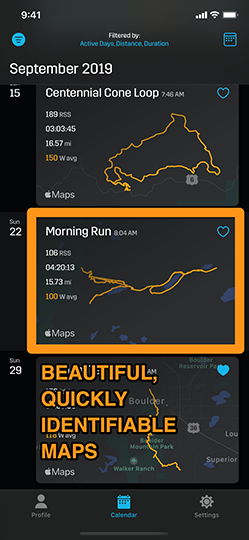
Your GPS maps are highlighted in a beautiful orange Stryd color so you can quickly identify the runs you want to analyze.
New tappable profile page enables instant metric display
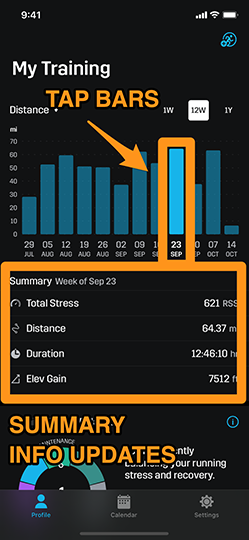
Taps on the bar graph let you quickly quantify your Run Stress from month-to-month, week-to-week, and day-to-day.
Full release notes
Find full app instructions here>>
New in Stryd 5.4
• Filter your runs by run type, RPE, distance, duration, and more
• Heat map for visualizing running stress, duration, and distance in calendar view
• Favorite memorable or best effort runs for faster filtering
• Quickly rename, favorite, or delete runs by long-pressing in calendar
• Summary bar graphs on profile screen are now tappable
• New Stryd graphic when sharing a run
Improved in Stryd 5.4
• Reorganized app into three tabs: Profile, Calendar, Settings
• Improved stress balance calculation taking into account full Stryd run history (NOTE: Your RSB value will likely change from v5.3)
• Increased map fidelity on run analysis screen
• Improved Y-axis scaling of CP history chart
• Nicer looking offline sync screen
• User interface improvements throughout the app
• Added feedback to post-run Finish button [Apple Watch]
• Calibration now allows for +/- 5% [Apple Watch]
Fixed in Stryd 5.4
• Tapping on tab now properly scrolls view to top
• Fixed not being able to scroll on graph screen [Apple Watch]
• Fixed missing lap notifications [Apple Watch]
• Fixed issue where structured workout would get stuck on "Get Ready screen [Apple Watch]
