New Apple Watch Ultra Feature: Control your run with the Action Button in the Stryd App

We're thrilled to announce a game-changing addition to your Stryd app on Apple Watch Ultra: Action Button support!
Stryd's Apple Watch app just got a major upgrade with the introduction of Action Button support. This new feature puts the reins of your run firmly in your hands, giving you the convenience and precision control you've always wanted.
Harness the power of this feature to kickstart your run at your convenience, effortlessly make laps with unmatched precision, and with the simple touch of the Action Button, pause or resume your run with absolute ease.
Let’s take a look at how to enable this new feature and leverage it for your best run yet on the Apple Watch Ultra!

New: Precision Lapping with Action Button
The ability to create precise laps is vital for runners. It facilitates structured training sessions, enables effective interval workouts, aids in executing race strategies, assists in tracking progress over time, and promotes consistency in training.
New Action Button support on the Apple Watch Ultra makes creating laps easy and precise, thereby empowering runners to enhance their performance and reach their running objectives more efficiently.
Press the Action Button while you are recording an activity to lap.
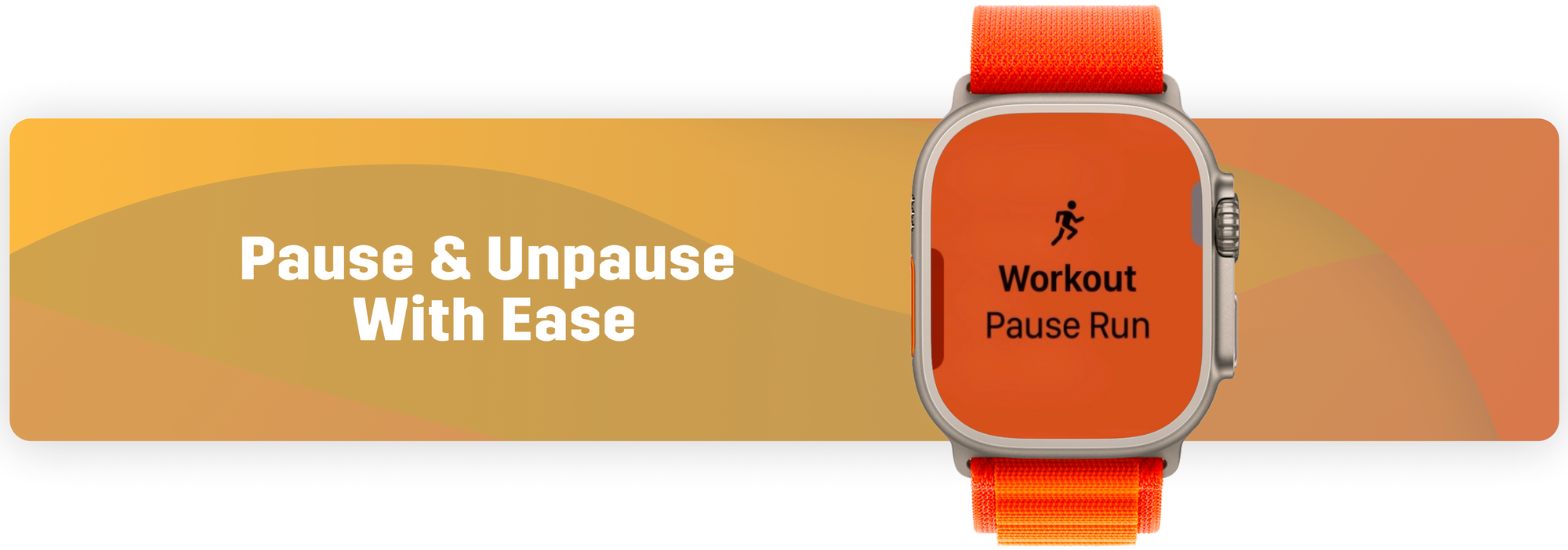
New: Pause and Unpause Your Run with Ease
The ability to pause and unpause a run easily is crucial for runners as it provides accurate performance data, like accurately stopping the recording at the end of a race, and offers convenience during interruptions, such as pausing at a traffic light.
With Stryd's new Action Button feature on the Apple Watch Ultra, runners can manage their activity recording effortlessly, resulting in an enhanced running experience and reliable tracking data.
Press the Action Button + Side Button simultaneously while you are recording an activity to pause or resume.

New: Launch the Stryd App with Convenience
Imagine this: You're all set for your run, laced up and ready to go. You're eager to hit the ground running, not to spend precious minutes fiddling with your device. And with Stryd's new Action Button feature on the Apple Watch Ultra, it is easier than ever…
With just a simple touch, you're off and running! This new feature puts efficiency and simplicity at your fingertips.
This is especially critical when joining a group run or a race. A quick tap and you are ready to go. With Stryd, it is easy to capture every stride, every second painting an accurate picture of your performance.
Press the Action Button at any time to launch the Stryd app.
Getting Started with Action Button on Apple Watch Ultra
Please follow these instructions to enable the Action Button on the Stryd Apple Watch app.
- Please update to the latest version of the Stryd iOS app (>v8.0.2) and update the Stryd app on your Apple Watch.
- Open the Settings app on your Apple Watch
- Select ‘Action Button’
- Select ‘Action’ and then select ‘Workout’
- Select ‘App’ and then select ‘Stryd’
- Under ‘First Press’, you can either select ‘Open Stryd’ or ‘Start a Workout’
- Now, the Action Button is enabled in the Stryd app. Enjoy!
Try Out the New Feature Today!
New Action Button support will transform your running experience on Apple Watch.
With just a touch, you can start your run at will, log laps with impeccable precision, and pause or resume your run with the utmost simplicity and control like never before.
We're certain that this new feature will elevate your running performance and enhance your enjoyment of every mile.
Download the Stryd app today on your Apple Watch Ultra and let the new Action Button redefine your running experience!
Buy Stryd on the Stryd online store >
Join the Stryd Community on Facebook to discuss this feature release >

