Never overrun a shoe’s lifespan again with mileage alerts & shoe tagging features in new app update

Today, we are releasing a new update to the Stryd app that makes it easy to track the mileage you have put into each of your running shoes.
You can:
- Ensure that you never overrun a shoe's lifespan again with mileage-based alerts
- Keep a log of what shoe you used during your best run performances
- Quickly filter runs by shoe choice (iOS Only)
Never overrun a shoe's lifespan with mileage-based alerts

Every shoe has a lifespan. Don't risk missing your best performance or unnecessarily risk injury by running in expired and worn-out shoes.
The new Stryd app let's you set a mileage cap for each of your shoes.
Once you hit this mileage cap, you will be reminded to thoroughly check out your shoe to see if you can put more miles into them or if you should consider replacing that pair with a new model!
Do you need a rule-of-thumb guide on when you should replace your shoes? We recommend to see this article>>
Tag your shoe choice alongside your best run performances
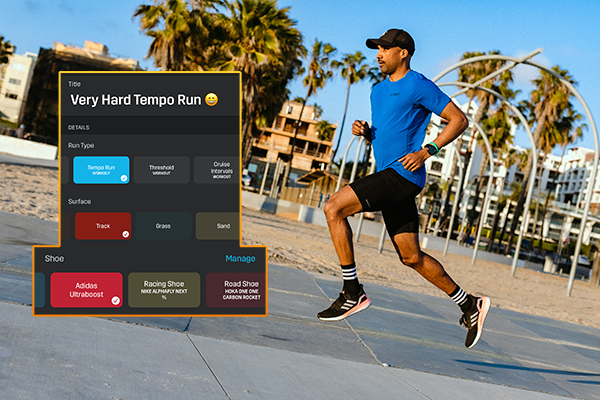
We often say that you should try everything you can to emulate race day before race day so you are rehearsed and ready for your best performance.
One often overlooked way to emulate race day is to train in the shoes you plan to wear on race day.
This new update lets you "tag" your shoe choice with every activity you do.
Shoe tagging is a great addition to our surface and run type tagging features. This information is crucial to identify what conditions and shoes you run best in so you can make the right shoe choice for your next race.
Filter your runs by shoe choice (iOS Only)
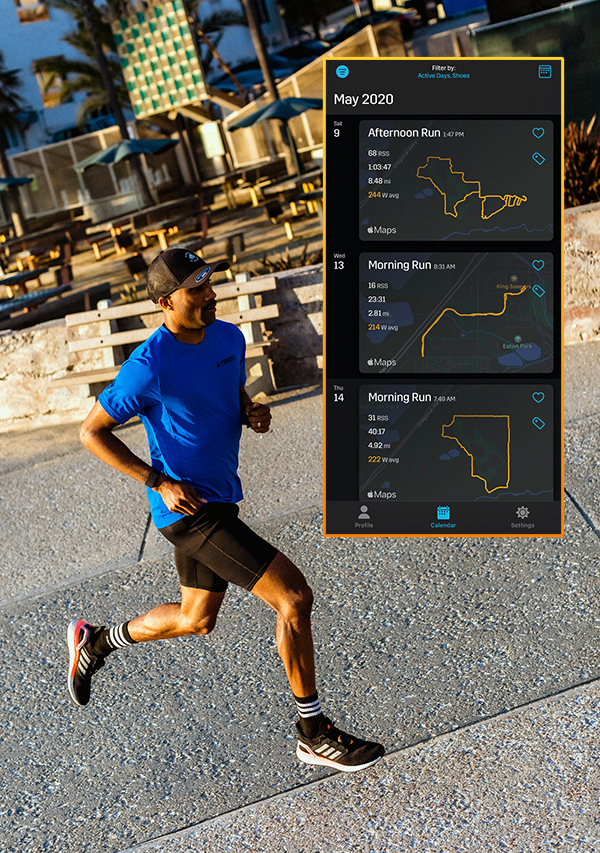
You can filter your activities by shoe with the run filtering feature in our iOS app.
This feature is a great way to quickly identify all the recent runs you have done with a shoe so you identify if you have been favoring a shoe for certain types of runs or surface conditions.
Filtering options will come to Android and PowerCenter in the future. You should begin tagging your runs now so you can filter them when filtering features are available on your platform.
How to install and use the new shoe tagging feature
Click here for detailed instructions on how to add shoes to your Stryd account and tag activities>>
Be sure to have the latest version (5.8 for iOS and 6.5 for Android) of the app on your phone.
My shoe is not available! What should I do?
If your shoe brand or model are not available, please request that shoe by selecting "Other Brand" or "Other Model" in side of the app.
Once you have submitted your request, we have received it! Please be patient and we will add that shoe/model as soon as possible.
Wrap up: Track your shoe usage to make the right footwear choice
When you track your shoe choice and shoe mileage for every run, you now have the power to make the footwear choice for every run and race.
Enjoy this new update!

