Newly Unveiled Polar V800 Firmware Fully Compatible with Stryd!

The wait is over. Run mode on the Polar V800 now displays Power, Pace, Distance and Cadence data from Stryd! Ready to put these new features to the test? First, acquaint your Stryd and V800.
Pairing your Stryd with the V800
- Select ‘Settings’ >> ‘General settings’ >> ‘Pair and sync’ >> ‘Pair other device’
- Move around to activate Stryd
- Select ‘Stryd’ when it appears onscreen
- Press ‘START’ to pair
- When you use the specific steps above, your watch will automatically begin collecting distance/pace data from your Stryd instead of GPS. To confirm this change or revert back to GPS data collection, see further instructions below.
Editing sport profiles using Polar Flow to display power on the watch screen
- Log into your Polar Flow account online (https://flow.polar.com/)
- Click your name or profile photo in the upper right corner polar profile
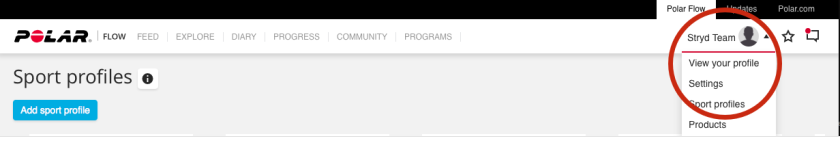
- Choose ‘Sport Profiles’
- Click ‘Edit’ under the sport you want to edit. (‘Running’ used as an example below)
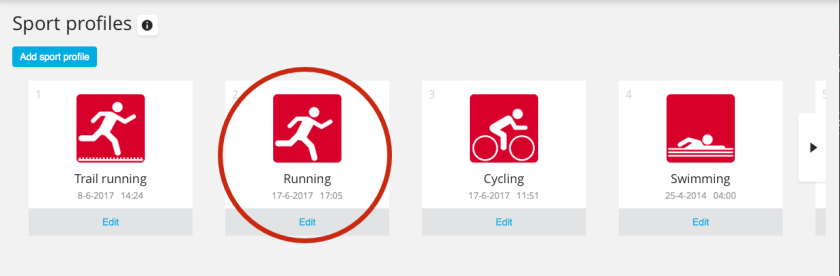
- Click on ‘Training views’ below ‘Related to device’ Training Views
- Add any of the power data fields listed below for display in ‘run mode’ on your V800: Power, Average power, Automatic lap power avg, Lap power avg (power-based interval training), Last lap power avg (power-based interval training), Maximum power, Lap power max (progressive hill sprint workouts), Last lap power max (progressive hill sprint workouts)
- When finished, click ‘SAVE’.
Now it’s time to sync your updated settings to your Polar device!
Syncing updated profiles to your V800
- Visit flow.polar.com/start to download and install FlowSync software
- Connect your Polar device to your computer
- Run FlowSync software
- The FlowSync window should open automatically, indicating the sync is in process
- The sync is finished when the window says ‘Completed’
Confirming Stryd as source of pace and distance on your watch
- On your V800 Select ‘Settings’ >> ‘Sport profiles’ >> ‘Running’ >> ‘Stride sensor’ >> ‘Choose sensor for speed’ >> ‘Stride sensor’
Displaying Stryd data on your watch
- Press ‘Start’
- Select ‘Running’ mode
- Scroll the data screen until you see your power data field(s)
- When running, Stryd power will display on the watch
Analyzing your data in Polar Flow
- Upload data from your Polar V800 via USB cable or wirelessly via Bluetooth Smart with the Polar Flow app.
- Review your performance in Polar Flow and learn how to train and improve with power.

Analyzing your data in PowerCenter
Currently there are two ways to get your run data into PowerCenter. One is to manually download the file recorded by your V800 and then upload it into PowerCenter (see steps below). The second method is to perform an offline sync, which would allow you to analyze additional metrics not recorded by your V800 such as form power and leg spring stiffness. Soon, there will be a simpler method of syncing your Polar Flow and PowerCenter accounts!
- To transfer data Polar Flow to PowerCenter, go to the run activity you wish to export in your Polar Flow account, scroll down and click ‘Export Session’
- Export the .TCX file
- Open stryd.com/powercenter
- Sign into your account
- Click ‘Settings’ and followed by ‘Connect / Sync Data’
- Scroll down and upload your .TCX file in the grey box
upload
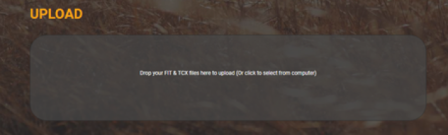
- Upon upload completion, click ‘Analyze’ and scroll down to the calendar to see your new activity which you can now analyze
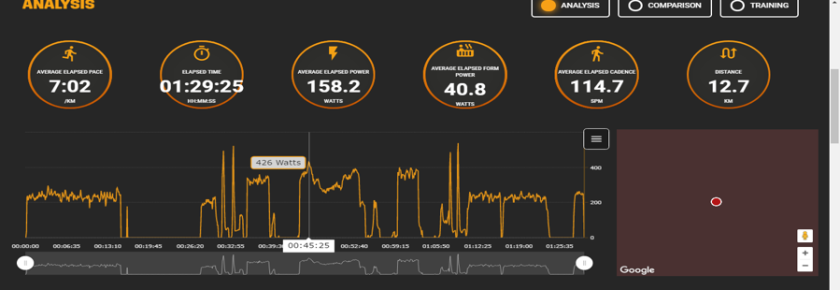
For further information on pairing Stryd with the Polar V800, visit Polar’s website.

